Instantly Translate Videos
70+ Languages Supported
From Hindi to Spanish, Arabic to Korean—we support right-to-left and double-byte scripts. Accents, idioms, and pacing all handled automatically.
Synced Subtitles & Dubbing
Auto-generate subtitles and captions that match your audio perfectly. Replace original audio with translated voiceover while maintaining natural timing and pacing.
Instant Translation
Upload your video or drop a YouTube link. Choose target languages and get instant subtitle and audio translation—everything stays synced and natural.
Flexible Export Options
Export with burned-in subtitles, separate subtitle files, or dubbed audio. Multiple format support for any platform or workflow you need.
Try It Now
Timbre lets you translate your video content into multiple languages—with synced subtitles, voice dubbing, and native-language captions. Reach global audiences and repurpose existing content in minutes.
- Start with your first translation free.
- No downloads. No editing software required.
- Translate into one or multiple languages at once.
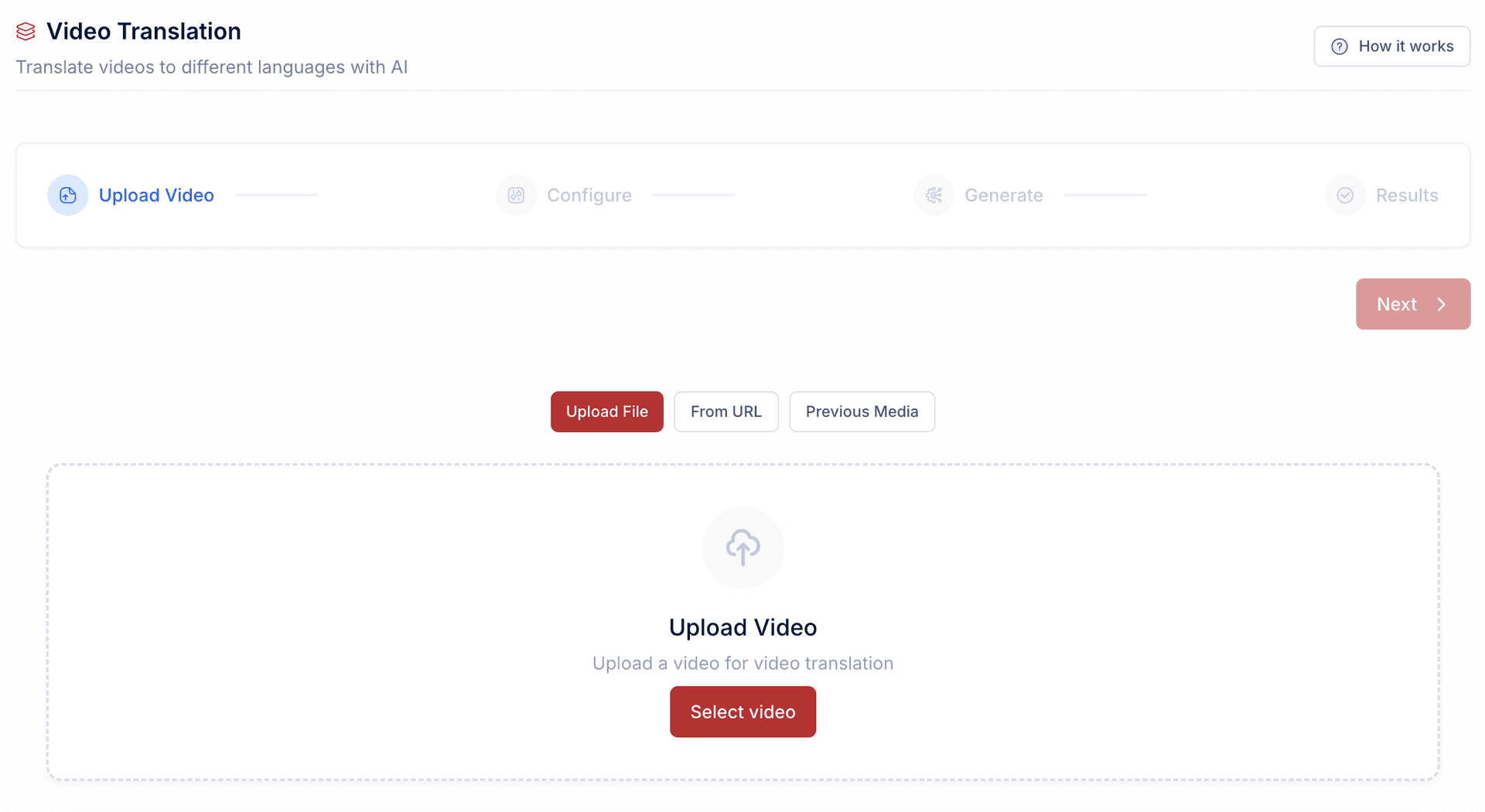
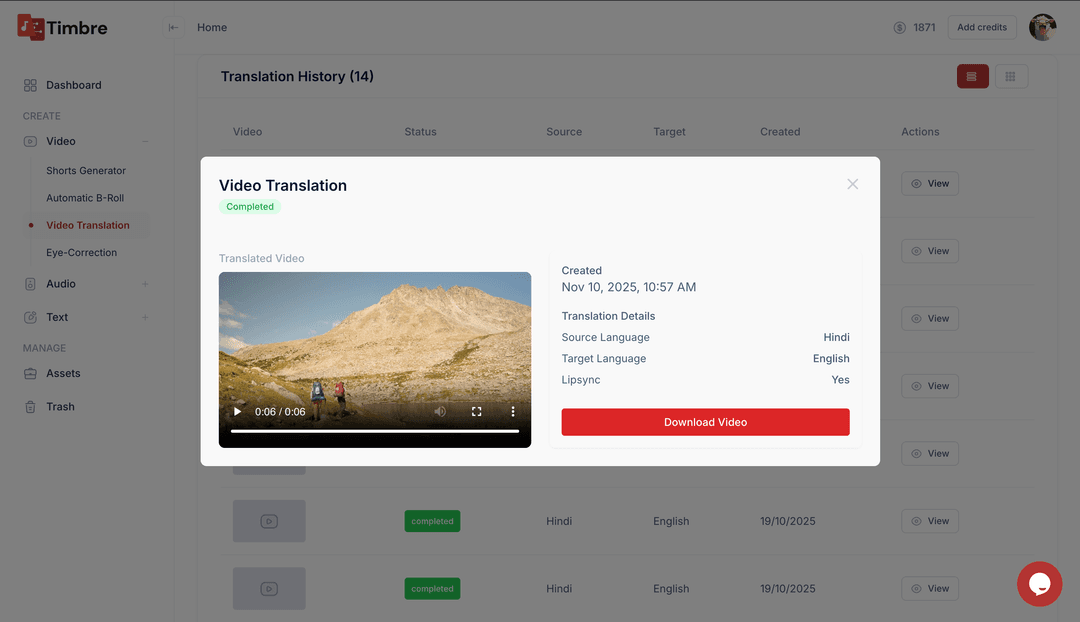
What You Can Do
- Auto-translate your video into 70+ languages
- Generate subtitles and captions that match your audio
- Replace your original audio with translated voiceover
- Match timing and pacing automatically
- Export with burned-in subtitles or separate subtitle files
How It Works?
- Upload your video - MP4, MOV, or just drop a YouTube link.
- Choose target language(s) - Translate into one or multiple at once.
- Get instant subtitle + audio translation - Everything stays synced and natural.
- Preview and export - Hardcoded, soft subtitle, or dubbed — you choose.
Use Cases
- Repurpose YouTube videos for global audiences
- Translate podcasts and webinars
- Localize your courses and tutorials for global reach
- Create multilingual versions of reels, shorts, and ads
- Add subtitles for accessibility or engagement
Why Timbre?
- Built for creators, agencies, and educators
- No editing experience needed
- Simple pricing, pay-as-you-go
- Export-ready in multiple formats
- Works in browser, mobile, or Premiere Pro